
Werewolf: The Apocalypse – Earthblood
Werewolf: The Apocalypse – Earthblood wallpapers for your PC, Android Device, Iphone or Tablet PC. If you want to download Werewolf: The Apocalypse – Earthblood High Quality wallpapers for your desktop, please download this wallpapers above and click «set as desktop background». You can share this wallpaper in social networks, we will be very grateful to you.
Review of the game Werewolf: the Apocalypse – Earthblood
You will take on the role of a werewolf who can transform into three forms – wolf, human and werewolf. It is your character who will be drawn into the struggle between good and evil and will try to restore balance to the world, as well as stop destroying everything that is so dear to him. Despite the presence of an open world, the developers made a choice towards a linear plot, a well-developed character story and the main mission to save the Earth. In werewolf mode, the player can activate madness or communicate with other inhabitants, and after turning into a beast – hunt.
System requirements
Minimum:
Operating System: Win 7 64
Processor: Intel Core i5-650 3.2GHz / AMD Athlon II X4 610e
RAM: 4 GB
HDD: 4 GB hard disk space
Video card: AMD Radeon HD 5570 1024MB or NVIDIA GeForce GT 640 v3
Recommended:
Operating System: Win 7 64
Processor: Intel Core i5-4430 3.0GHz / AMD FX-8300
RAM: 8 GB
HDD: 4 GB hard disk space
Video card: AMD Radeon R9 270X or NVIDIA GeForce GTX 760











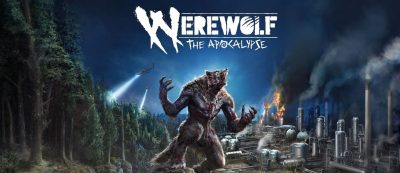




















No Comment